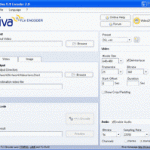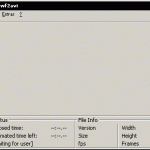So the first question that I have to answer is:
What is MetaData?
MetaData is information stored in the video file itself (FLV-file) and is not immediately visible.
Typical information stored in the video is the video’s duration, creation date, data rates, but this depends of the encoder.
Second question would be:
Why do I need MetaData?
Well you don’t need MetaData for anything. The FLV-players need it. The MetaData is usually used to create the position of the playhead. Which makes it easier for the viewer of the video to determine how long the video will be, or skip to a specific place in the video. But can also be used to search through video with a specific creationdate, framerate, filesize, width or height. So with MetaData you will make it easier to view your video!
Some other questions:
Do I need to worry about MetaData?
No, if you use a encoder which creates FLV 1.1, it will also create MetaData.
How do I know if my video has MetaData?
If you play your video and the playhead doesn’t move, your movie probably doesn’t have any MetaData.
How can I make/repair MetaData?
To put MetaData into a FLV file you can use Buraks FLVMDI (FLV MetaData Injector)
FLVMDI is free to use, but you can’t distribute it. It looks very intimidating; [it’s a command line application] but there’s also a GUI which makes our lives much easier.
And the Digitalgroover flvplayer has a repair button to fix your FLV. It will not show the seekbar if there isn’t any MetaData.
Will repairing MetaData change the quality of the video
No, it will change in filesize (about 2kB on a file which was 2.014kB) but won’t change any video or audio quality.
Yes, it will change the viewing quality because you can see the playhead-position and the ability to search/skip parts.