Do you recognize the following situation?
You have to change a small thing in a FLA that colleague / freelancer made.
So you open the FLA export it, and the output window get filled with numbers, variables, booleans and other trace comments…
Of course you know that a trace should be removed after it did what you put it in for, but not everybody knows that.
So you decide to remove the traces in the actionScript layer:
- CTRL + F (find)
- Type in Find what: “trace (“
- and type in Replace with: “// trace (“
- press Replace button
or
- Commands
- [mck] Comment trace
(you can even give a command a keyboard shortcut)
It’s one of the features that I love from SE|PY, the AS-editor I’m using when I’m not scripting in the Flash IDE editor.
How to install:
Save [mck] Comment trace in the jsfl commands folder or just use the installer
Read more about the Extension Manager
Limitation:
- Only in one frame
- When you use in the Action (F9) panel, the ‘pin active script’ to pin a couple of frames with actionscript, it doesn’t work
words with trace in it… examplevar traceThis = "foo";
 This work is licensed under a Creative Commons Attribution-NonCommercial-ShareAlike 2.5 License.
This work is licensed under a Creative Commons Attribution-NonCommercial-ShareAlike 2.5 License.
Any requests?


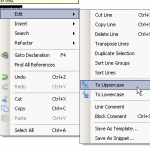



2 replies on “Comment trace JSFL”
[…] my previous post about comment trace JSFL I made it possible to comment all traces in a actionscript frame. Well now I’ve made a JSFL […]
[…] I’m getting into it, after comment trace JSFL and uncomment trace JSFL I created another trace related JSFL […]