For a project of mine: Custmm Grumm I needed to change a shape into an array (explained in this post shape 2 array jsfl ).
To make this happen I imported the .AI file (Illustrator) to the stage. But it will place everything on one layer, every shape it’s own ‘group’ and the script I wrote (shape 2 array jsfl), needs every shape on one layer.
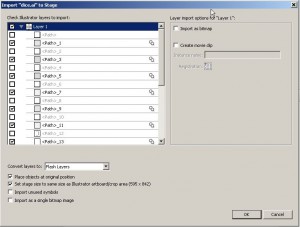
So here a script that, as long the different shape are still group individually, will give every shape it’s own layer.
Remember if you need to animate an movieclip, it needs to have it’s own layer (timeline)
Need a lot of item on there own layer (own timeline) in Flash, don’t copy past it one by one, but just use this JSFL
Not sure how to call this script when you save it: “[mck] object2layer.jsfl”
[as]
/**
* Object2Layer, version 1.1
*
* select an item on the timeline and convert it to a layer
*
*
* ____ _ ____ * | __| _ __ ___ ___ | | __ |__ | * | | | '_ ` _ \ / __|| |/ / | | * | | | | | | | || (__ | < | | * | |__ |_| |_| |_| \___||_|\_\ __| | * |____| |____| * *
*
* @author Matthijs C. Kamstra [mck]
* @version 1.1
* @since Fri Jun 01 19:43:37 2007
* @langversion: ActionScript 2.0 / 3.0
*
* Changelog:
* v 1.0 [2007-06-01] - Initial release
* v 1.1 [2008-03-20] - Change jsfl name; multiple item at once
*/
var versionString = '1.1';
var currentDoc = fl.getDocumentDOM ();
var timeline = fl.getDocumentDOM ().getTimeline ();
var curLayer = fl.getDocumentDOM ().getTimeline ().currentLayer;
var curFrame = fl.getDocumentDOM ().getTimeline ().currentFrame;
var selectionArray = currentDoc.selection;
// check if something is selected
if (selectionArray.length == 0){
alert ('nothing selected')
} else {
fl.getDocumentDOM().distributeToLayers();
}
// end
[/as]
have fun 🙂

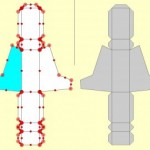


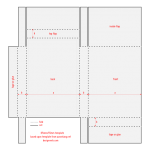

One reply on “Object 2 Layer jsfl”
[…] [mck] a polymath zapper Skip to content homeFlash Video PlayerFlashBox – Just another boxGrummAboutWish listContact me « Object 2 Layer jsfl […]