In my previous post I update the “Hello world” for box2D so that you can see something visual happening.
You can find the original here: AS3: Hello Box2D.
Today I will make it a little bit more attractive (remove trace).
First we change some settings to make it more fun to watch at!
The groundBodeDef (strange name for something that is the ceiling) is moved more down so you can see where the bodyDef is bouncing off.
[as]
//groundBodyDef.position.Set(0.0, -10.0); // [mck]: old code
groundBodyDef.position.Set(0.0, -9.0);
[/as]
The bodyDef is moved to the center and dropped a little higher
[as]
//bodyDef.position.Set(0.0, 4.0); // [mck]: old code
bodyDef.position.Set(10.0, 10.0);
[/as]
And the shapeDef is bouncy so that you can see what box2D can do:
[as]
shapeDef.restitution = 0.8; // [mck]: extra new code
[/as]
And delete the trace:
[as]
var position:b2Vec2 = body.GetPosition();
var angle:Number = body.GetAngle();
trace(position.x +’,’+ position.y +’,’+ angle);
[/as]
End result
The document class (HelloWorld.as) will look like this:
[as]
package {
import flash.display.*;
import flash.events.*;
// Box2D Classes used in this “Hello world”
import Box2D.Dynamics.*;
import Box2D.Collision.*;
import Box2D.Collision.Shapes.*;
import Box2D.Common.Math.*;
// [SWF(width=”640″, height=”480″, backgroundColor=”#000000″, frameRate=”60″)]
public class HelloWorld extends Sprite {
private var body:b2Body;
private var world:b2World;
// constructor
public function HelloWorld() {
trace( “HelloWorld.HelloWorld” );
////////////////////////////////////////////////////////////////////////////////////////////////////
// http://www.box2d.org/wiki/index.php?title=Manual/AS3#Creating_a_World
////////////////////////////////////////////////////////////////////////////////////////////////////
// Create world AABB
var worldAABB:b2AABB = new b2AABB();
worldAABB.lowerBound.Set(-100.0, -100.0);
worldAABB.upperBound.Set(100.0, 100.0);
// Define the gravity vector
var gravity:b2Vec2 = new b2Vec2 (0.0, -10.0);
// Allow bodies to sleep
var doSleep:Boolean = true;
// Construct a world object
// var world:b2World = new b2World(worldAABB, gravity, doSleep); // [mck]: old code
world = new b2World(worldAABB, gravity, doSleep);
////////////////////////////////////////////////////////////////////////////////////////////////////
// http://www.box2d.org/wiki/index.php?title=Manual/AS3#Creating_a_Ground_Box
////////////////////////////////////////////////////////////////////////////////////////////////////
var groundBodyDef:b2BodyDef = new b2BodyDef();
groundBodyDef.position.Set(0.0, -10.0);
var groundBody:b2Body = world.CreateBody(groundBodyDef);
var groundShapeDef:b2PolygonDef = new b2PolygonDef();
groundShapeDef.SetAsBox(50.0, 10.0);
groundBody.CreateShape(groundShapeDef);
////////////////////////////////////////////////////////////////////////////////////////////////////
// http://www.box2d.org/wiki/index.php?title=Manual/AS3#Creating_a_Dynamic_Body
////////////////////////////////////////////////////////////////////////////////////////////////////
var bodyDef:b2BodyDef = new b2BodyDef();
bodyDef.position.Set(0.0, 4.0);
// var body:b2Body = world.CreateBody(bodyDef); // [mck]: old code
body = world.CreateBody(bodyDef);
var shapeDef:b2PolygonDef = new b2PolygonDef();
shapeDef.SetAsBox(1.0, 1.0);
shapeDef.density = 1.0;
shapeDef.friction = 0.3;
body.CreateShape(shapeDef);
body.SetMassFromShapes();
////////////////////////////////////////////////////////////////////////////////////////////////////
// http://www.box2d.org/wiki/index.php?title=Manual/AS3#Debug_Drawing
////////////////////////////////////////////////////////////////////////////////////////////////////
var debugDraw:b2DebugDraw = new b2DebugDraw();
debugDraw.m_sprite = new Sprite();
addChild(debugDraw.m_sprite);
debugDraw.m_drawScale = 30;
debugDraw.m_fillAlpha = .25;
debugDraw.m_lineThickness = 1;
debugDraw.m_drawFlags = b2DebugDraw.e_shapeBit | b2DebugDraw.e_jointBit ;
world.SetDebugDraw (debugDraw);
//
addEventListener(Event.ENTER_FRAME, onUpdateHandler, false, 0, true);
}
////////////////////////////////////////////////////////////////////////////////////////////////////
// http://www.box2d.org/wiki/index.php?title=Manual/AS3#Simulating_the_World_.28of_Box2D.29
////////////////////////////////////////////////////////////////////////////////////////////////////
public function onUpdateHandler(e:Event):void{
var timeStep:Number = 1.0 / 60.0;
var iterations:Number = 10;
world.Step(timeStep, iterations);
}
} // end class
} // end package
[/as]
So all you need to do is CTRL+ENTER.
And you will have something like this:
Is this it? No, lets make it better.
Tomorrow more





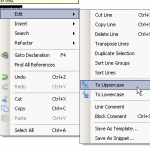
One reply on “Hello box2D – part 3”
[…] box2dflashas3-documentation box2dflashas3-refactored-2 hello-box2d-part-1 hello-box2d-part-2 hello-box2d-part-3 […]