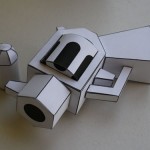Previous post I wrote some vector files but not the kind you are used from me.
Usually I use .PDF but in the case I use .SVG files, and you want to know what that is about…
What is a .SVG file?
Wikipedia on this subject: http://en.wikipedia.org/wiki/Svg
Scalable Vector Graphics (SVG) is a family of specifications of an XML-based file format for describing two-dimensional vector graphics, both static and dynamic (i.e. interactive or animated).
The official info can be found here: http://www.w3.org/Graphics/SVG/
Scalable Vector Graphics (SVG)
XML Graphics for the Web
What is useful about this file?
It’s very small, most modern browsers can show it and vector edit programs like (online) Aviary Raven (press create and file > import files) or offline Inkscape or Illustrator.
Why doesn’t use everybody this in the papertoy scene?
There is no uniform way to show it in a blog post; every browser works different. I haven’t worked with it a lot and there seem to be some problem with fonts embedding (can also be my inexperience). And people are used to .PDF and viewing files in Adobe Reader (or another .PDF viewer). Another “problem” is that WordPress (this blog runs on it) doesn’t recognize a .SVG file as an image (it labels it as a dangerous file!!)
Example
Business holder template
Download the template as .SVG (use “Save Link As…”)
Business stand (simple) template
Download the template as .SVG (use “Save Link As…”)
If you don’t see any images, you probably using old browser.
I have tested this in Firefox 3.6 (OSX and XP), Google Chrome (XP) and Internet Explorer (XP)
How to create or change a .SVG file?
There is a Firefox addon: svg-edit. This can be used for creating files but you can’t open them yet (net version will) so you have to open a .SVG file in a text editor (like notepad++) and copy paste it.
There is an awesome project online called Aviary that also has a vector edit web application: Aviary Raven. You first need op press “create” and then it’s possible to import a file (file > import files). You can also use Inkscape (freeware) or Adobe Illustrator ($$$).
How to download?
Use “save as” on a link or “save this page” if you have clicked on the link.
Make sure that the file you want to save, end with the extension .SVG (Firefox save this file as a .XML file for example)
How to open?
Use Aviary Raven (press create and file>import files), Inkscape or Illustrator.
How to print?
You can print from Firefox: open the link and print.
Are you used to .PDF files? Save the .SVG files (link) to your hard drive and visite www.fileformat.info and convert .SVG to a .PDF (remember to save the file as .PDF : in my case it change the extension to .HTM)
Should everybody start using SVG files?
Yes and no: yes because they are very small and most of the modern browsers can show the image…. but sadly not in a page/post which makes as difficult to use as .PDF.
And .PDF is what people know… It will probably get bigger if Firefox will treat .SVG files as an image file like Google Chrome and Safari does.