So I changed “2.0” to “2.*”
like this
0.7
2.*
You just installed FireFox 2.0 and enjoying it!
You want to use one of your favorite extensions but you can’t: it’s not compatible with FireFox 2.0.
You want to install a new extension, and you can’t: it’s not compatible with FireFox 2.0.
Sound familiar?
I found the solution:
It’s possible to update some extensions to FireFox 2.0 (this doesn’t always work… I know this from my own experience so be careful!)
Most of the time it’s a version number that has to be changed… And it’s not difficult.
But remember, some code may not work,
In most cases this will work: most programs are backward compatible which means that is can handle old code.
So here a step by step walk through this process.
Source: comment on BBCode by Nic Chilton.
xpi files are just zip files, so you can update any extension to work with the latest Firefox yourself by following these instructions:
Step 1:
Right click on the extension download and click Save Link As and save it to a folder, say My Documents.
Step 2:
Go to My Documents and go to Tools, Folder Options, View and uncheck Hide extensions for known file types.
Step 3:
 At the end of extension (in this example translatepage.xpi) it will say “.xpi” change it to “.zip” it’ll turn into a zip file.
At the end of extension (in this example translatepage.xpi) it will say “.xpi” change it to “.zip” it’ll turn into a zip file.
Step 4:
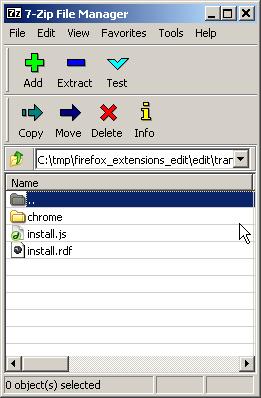 Open the zip (use filezip or 7-zip) and find the install.rdf file.
Open the zip (use filezip or 7-zip) and find the install.rdf file.
Step 5:
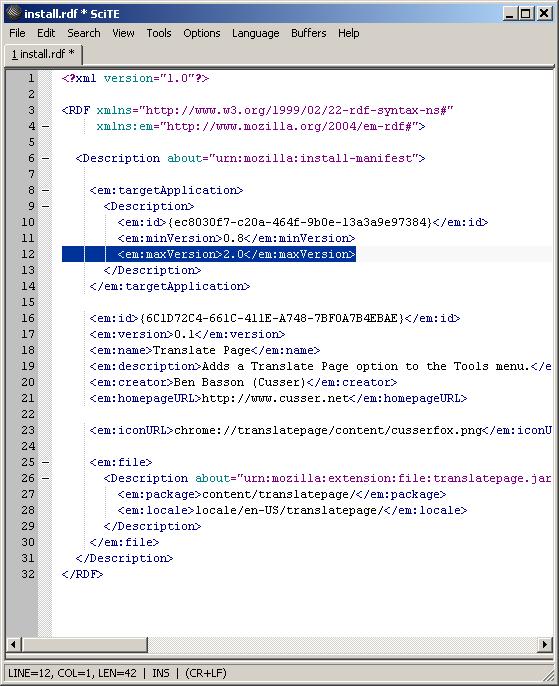 Open it with a text editor (I use Scite, but you can use Wordpad / Notepad if you have that installed) and look for this:
Open it with a text editor (I use Scite, but you can use Wordpad / Notepad if you have that installed) and look for this:
and change it to this:
Step 6:
Save it to My Documents.
Go into the zip file and delete the other install.rdf and drag the other one in there. Now rename it back to “.xpi”
Step 7:
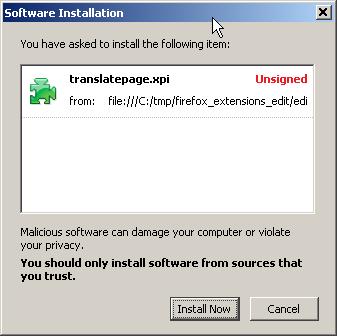
Go to Firefox, Tools, Extensions and click install, find the file and install it!!
or
just drag the extension on a Firefox tab and it will install too

How did I get this info
I was busy create feedback on Grumm and so I added a massage on the Toydigger Messageboard.
This forum uses BBCode, and I thought: there must be a Firefox extention that make my live easier!
And there is: BBCode (how original 😀 ). The problem is that this extension doesn’t work with Firefox 2.0.
And I’m not patient enough to wait for the developer to change the code so it works for FF2.0.
And now I don’t have to.
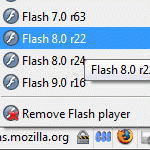




One reply on “DIY Firefox extension version 2.0”
And there is always someone who blogs about this subject before you can…
Lifedev.net has written a piece about “How To Update (Some) Firefox Extensions For Firefox 2.0” in October and I did in November
The only difference is that I have pictures 🙂