A while back I started writing this article but never finished it.
So today I did…
I like using opensource, and try to give something back to the people who make them.
So if I see bugs I report them, and if I see improvements I’ll send a massage or a sketch of the improvement.
And so I did with Sociable by Peter Harkins.
Update: Peter started working on Sociable 2.0 (at the time of writing: beta 4) and a lot of improvements are made.
What is Sociable? The best description is from Peter himself:
Social bookmarking sites allow websurfers to save, catalog, and share interesting pages they find online. The Sociable plugin appends links for your readers to use those sites to the end of each of your blog’s posts, increasing your potential audience.
This is the email I send to Peter with improvements and some sketches I made.
Hi Peter,
First I wanted to thank you for creating the “Sociable” wp plug in.
It is exactly what I was looking for.
But this is not the reason I am sending this email
First the facts:
I downloaded “Download Sociable 1.2 (released 2006-03-26)”
and in this version you say that technorati is included
I couldn’t find it so I added it:
'StumbleUpon' => Array(
'favicon' => 'stumbleupon.png',
'url' => 'http://www.stumbleupon.com/submit?url=PERMALINK&title=TITLE',
),
'Technorati' => Array(
'favicon' => 'technorati.png',
'url' => 'http://www.technorati.com/cosmos/search.html?url=PERMALINK&title=TITLE',
),
and my favorite StumbleUpon wasn’t included, so I added it to (StumbleUpon is one of the recommended addons from Firefox)
and I added the images….
no problem there.. probably something that was forgotten.
But because of this I found a bug:
I’ll just walk you through the steps:
- uploaded and installed the wp plug in
- selected some social bookmarking sites
- couldn’t find technorati
- so I wanted to edit the sociable.php from within wp and couldn’t (this is not a bug)
- so I edit the sociable.php and uploaded it again (see above for the additions to the file)
- checked if the sociable.php was changed (plug in >> plug in editor) and it was
- options >> sociable and no Technorati or StumbleUpon
- the only thing that seem to work was the button “Restore Built-in Defaults”
Extra / new features:
- Add and edit sites via admin page (but it is already on potential future additions)
- alert on “Restore Built-in Defaults” [view image]
- position of the “Restore Built-in Defaults” not directly under the “Save Changes” button especially without an alert on it >> perhaps move it to the left side. [view image]
- “Change the text displayed in front of the icons below” is a nice feature, but I can’t use it because I don’t like the hover on it (“these icon link….”). So for now I don’t put anything in there, but perhaps you can control this feature better [view image]:
- keep it as it is
- add a check box for the hover
- add a text field for the text in the hover box
- default is everything selected.. perhaps it would be nicer to start of with:
- default set of popular social bookmark (my list would be: Digg, Delicious, Stumbleupon, Reddit, Furl, Newsvine ) source “Social Bookmarking (aka Going Viral)”
- one (digg) and let the user make a conscious decision
- none, and let the user make a conscious decision
so thx for your attentions, good luck with the further development of this plug in
 In one of my rss feeds I came across the papermodel of
In one of my rss feeds I came across the papermodel of 
 Until I read the story about another model of
Until I read the story about another model of 
















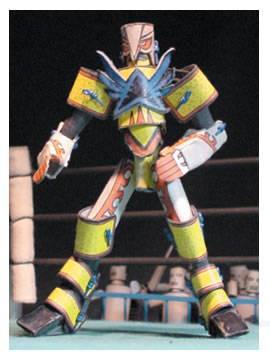

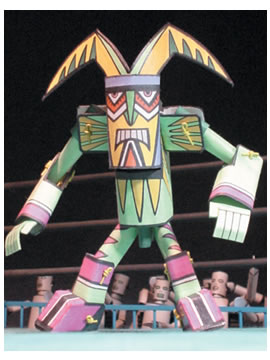

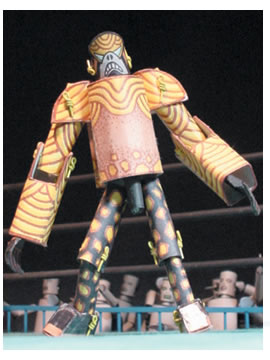



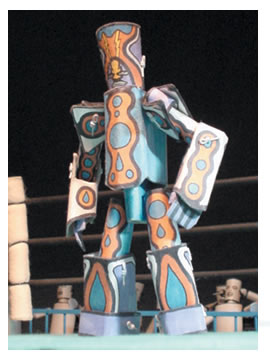



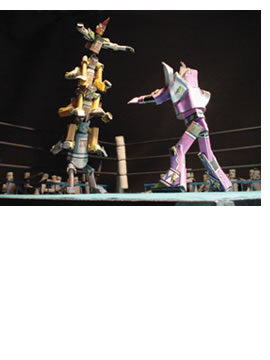

 Speakerdog original
Speakerdog original Speakerdog Santa
Speakerdog Santa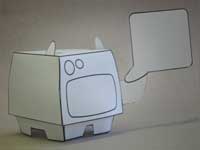 Speakerdog Blank
Speakerdog Blank








