Jacob Fresco pointed me to a bug that I would never ever have found without his help! So thx.
Hi, first, compliments on the great plugin. However, I do have some remarks. It seems that WordPress 2.1.2 with Wp-Flashbox 1.3 crashes Internet Explorer (=> version 6). When I disable Flashbox, everything works fine.
In Firefox, everything works like a charm… I cannot seem to find the cause of this problem. Any ideas?
Because I have a newly installed Windows XP, I only have IE7, Firefox 2 (my default browser) and for testing Opera (used for testing FlashBox)
So to test this bug I installed Multiple IE which makes it possible to install multiple versions of IE on your PC.
And of course tested IE6: no bugs, no crashes, no nothing, it worked like it supposed to.
Just to be sure, I tested IE6 today at work.
Woooo, that’s an extreme bug.
A little search on the internet revealed the problem: “Press OK to continue loading the content of this page”
It’s the changes Microsoft made to IE in response to the Eolas patent lawsuit.
But I thought SWFObject would fix this? (internet explorer eolas changes and the flash plugin/)
But when I tested the demo pages at deconcept with IE6 I also got
“Press OK to continue loading the content of this page” but not the “Operation aborted”
So there must be something wrong with FlashBox. But before I can find out what it is… I have to know the difference between my home-computer and my work-computer, so I can find out what goes wrong.
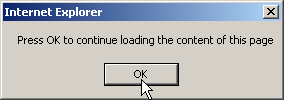







One reply on “FlashBox blocks content in IE6”
[…] new version of FlashBox. The main reason for this update is an IE6-bug (read the whole story here) But by trying to fix this bug, I also created room for the send-a-friend […]