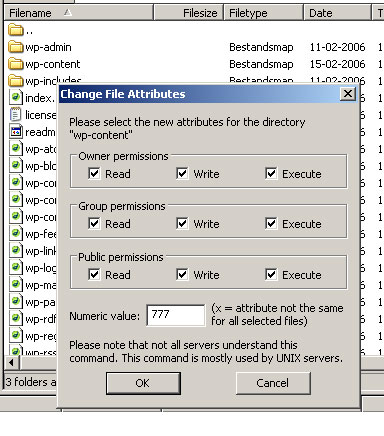I have never been a great speller in my native tongue, and i’m even worse in a foreign language!
So I need all the help I can get.
And there is enough help: Word, Outlook, AbiWord, PsPad, (and so forth) all have spelling checkers. You can even translate text online with AltaVista Babel Fish, Worldlingo, Systran and many many more.
But there isn’t one in WordPress (or Se|py for example) …
So I want to promote the smallest program that I know and use. I am talking about TinySpell.
TinySpell is a spell checker hat isn’t tied to any specific program. It checks while you’re typing, in any program, website, blog, forum you might need a spelling check
I quote:
“TinySpell can watch your typing on the fly and alert you whenever it detects a misspelled word. It can also check the spelling of every word you copy to the clipboard.”
This program is helping me a lot, especially with my poor spelling.


 You can use
You can use 
 WikiPedia Lookup Extension (WLE) – Extension for the Firefox webbrowser which looksup the selected text in Wikipeida encyclopedia and presents the results. The extension will add a menu item when right-clicking in Firefox.
WikiPedia Lookup Extension (WLE) – Extension for the Firefox webbrowser which looksup the selected text in Wikipeida encyclopedia and presents the results. The extension will add a menu item when right-clicking in Firefox.