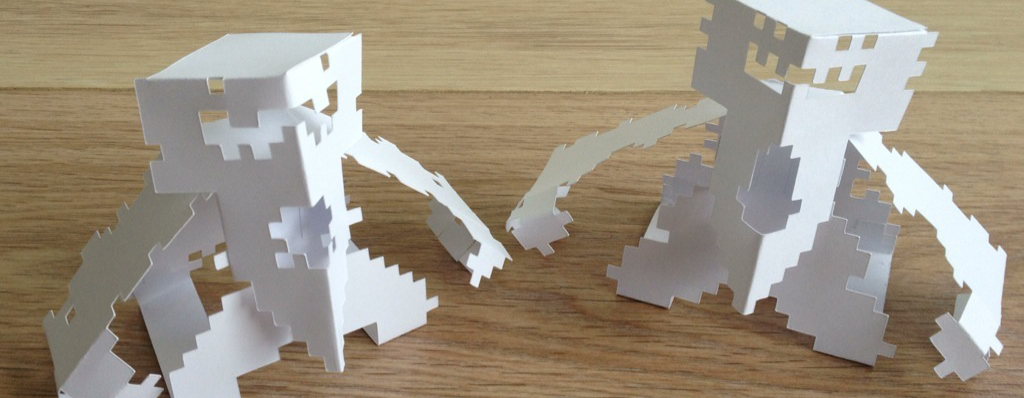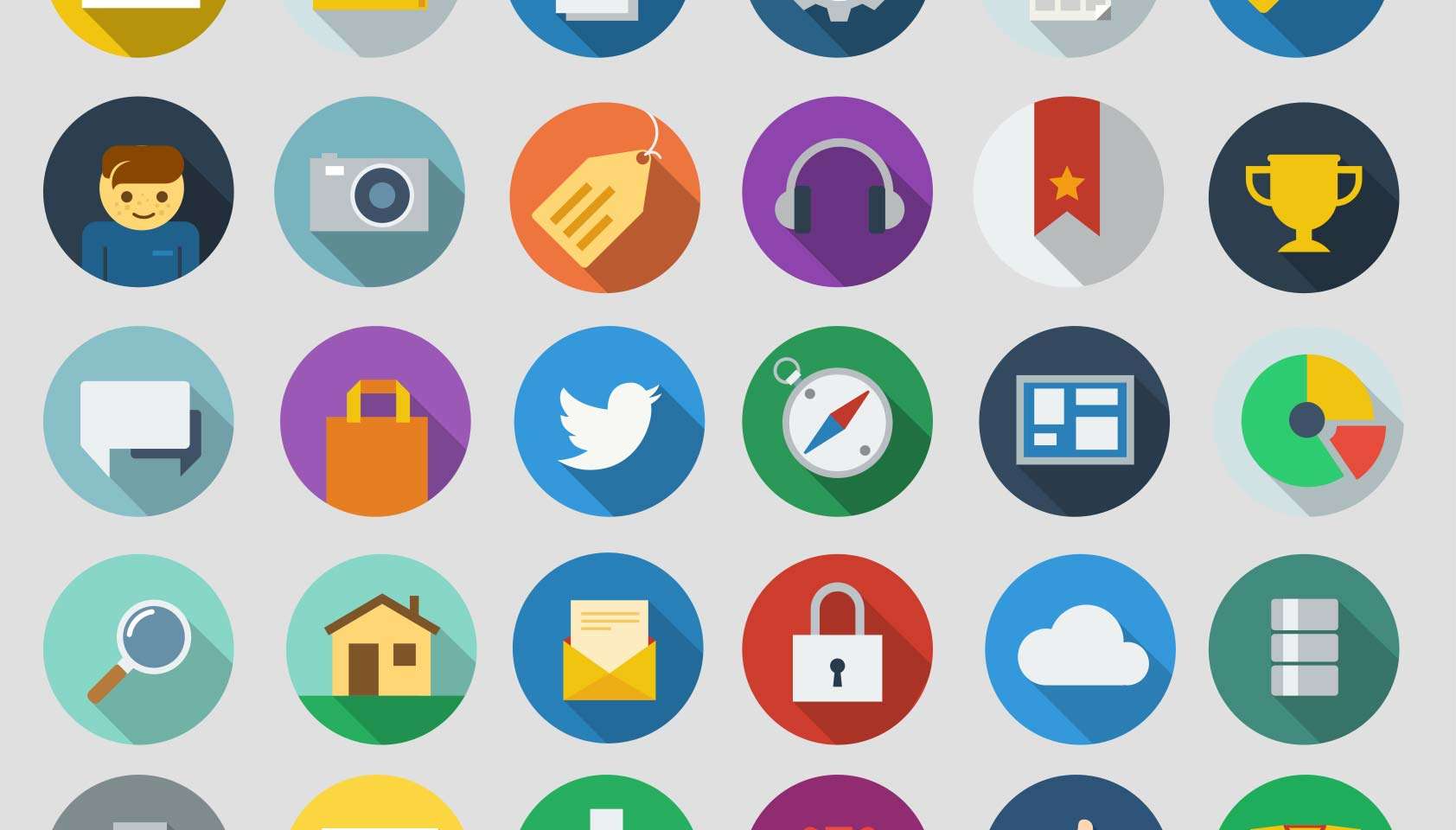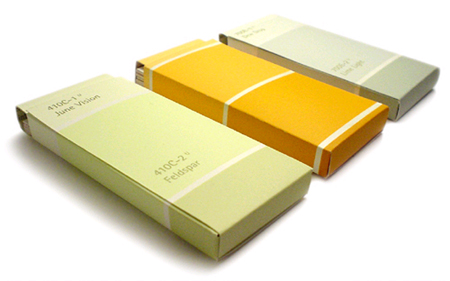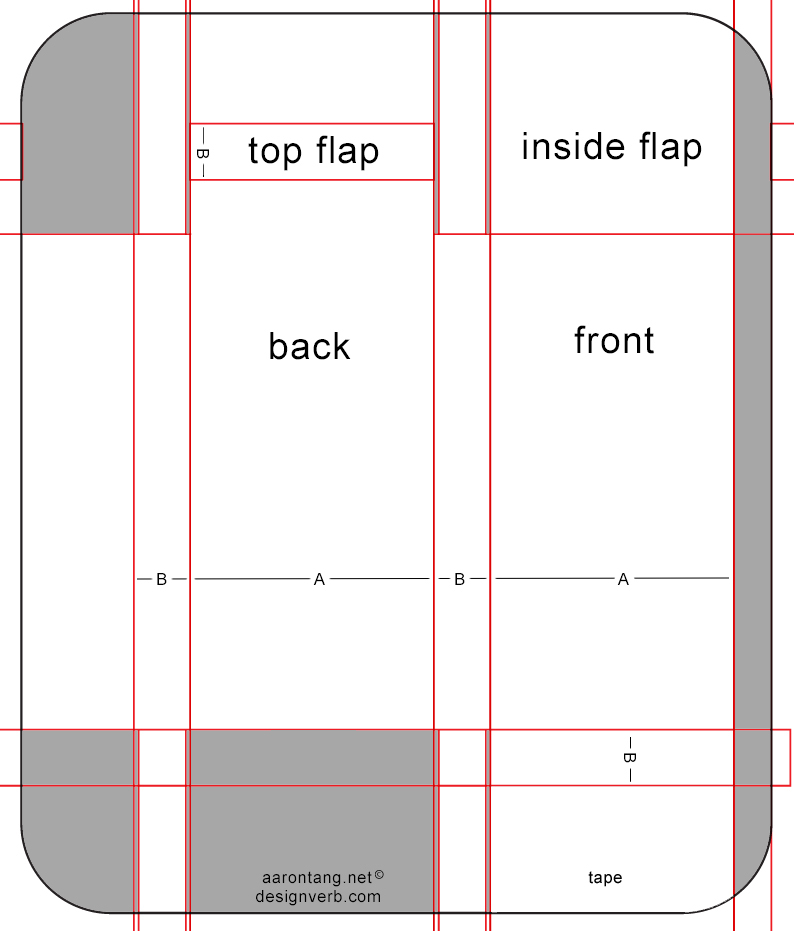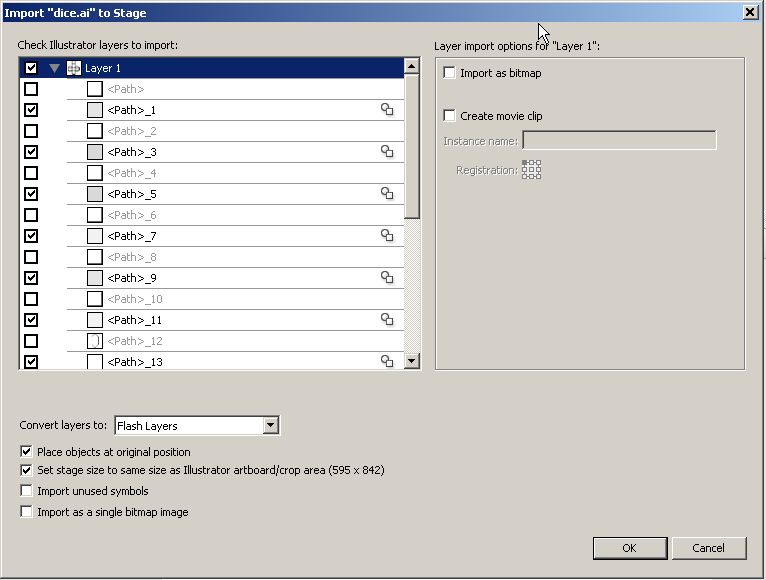For a project of mine: Custmm Grumm I needed to change a shape into an array, you could say that I needed to change a Illustrator/vector file into code.
As far as I know there is no other method then the one I created here with jsfl.
To make this happen I imported the .AI file (Illustrator) to the stage.
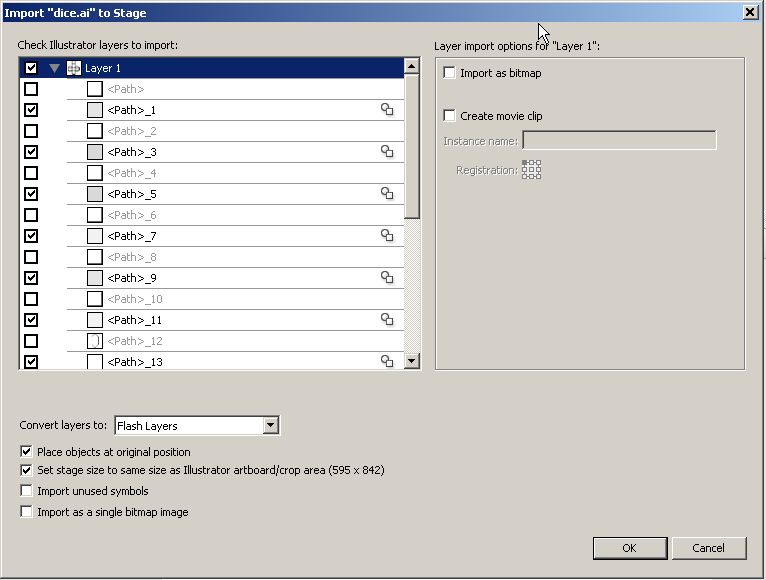
This JSFL files has some restrictions, you can read it in the comments:
this script only works under certain conditions:
– everything that is selected must be shapes, if not, this doesn’t work (select all and ctrl+b (break))
– every shape has to be in a different layer, otherwise the script see it as one shape
The result of this jsfl is not always what you expect…
sometimes geometric shapes like squares/rectangles/triangles are all f#$%ed-up (it looks like curves are made to opposite corners)
I have no solution for that in this jsfl (in the code), it seems that Flash ‘reads’ the shape wrong (or in the wrong order)…
But you could try:
- I used the straighten tool which worked in one case, but not in the other
- rotated a square 90 degrees
- both solutions
I’m not making an install file, so if you want to try this script you need to copy it in the correct directory (I’m sorry for the OsX users: I have no idea, but if you do, place a comment)
Windows (on my computer): C:\Documents and Settings\[here you name]\Local Settings\Application Data\Adobe\Flash CS3\en\Configuration\Commands
here is the JSFL (if you need to give it a name; I have a suggestion: “[mck] shape2array 2.jsfl”)
/**
*
* this script only works under certain conditions:
* - everything that is selected must be shapes, if not, this doesn't work (select all and ctrl+b (break))
* - every shape has to be in a different layer, otherwise the script see it as one shape
*
* The result of this jsfl is not always what you expect...
* sometimes geometric shapes like squares/rectangles/triangles are all f#$%ed-up (it looks like curves are made to opposite corners)
* I have no solution for that in this jsfl (in the code), it seems that Flash 'reads' the shape wrong (or in the wrong order)...
* But you could try: - I used the straighten tool which worked in one case, but not in the other
* - rotated a square 90 degrees
* - both solutions
*
*
*
* based upon http://ericlin2.tripod.com/bugwire/bugwiret.html
* and http://livedocs.adobe.com/flash/9.0/main/wwhelp/wwhimpl/common/html/wwhelp.htm?context=LiveDocs_Parts&file=00003869.html
*
* <pre>
* ____ _ ____
* | __| _ __ ___ ___ | | __ |__ |
* | | | '_ ` _ \ / __|| |/ / | |
* | | | | | | | || (__ | < | |
* | |__ |_| |_| |_| \___||_|\_\ __| |
* |____| |____|
*
* </pre>
*
*
* @author Matthijs C. Kamstra [mck]
* @version 1.1
* @since 10:00 5-5-2008
*
* Changelog:
* v1.1 [2008-05-09] - test movie after use of this jsfl
* v1.0 [2008-05-05] - Initial release
*
*
*/
var currentVersion = '1.1';
fl.trace ('[mck] shape2Array :: version ' + currentVersion);
// with a shape selected
var ptArray = [];
var doneEdge = [];
var exportString = 'var shapeArrayz:Array = new Array ();\n';
var selectionNumber = 0;
// fl.trace("// start ---------------------------");
function isDrawn(id) {
for (var k = 0; k<doneEdge.length; k++) {
if (doneEdge[k] == id) {
return true;
}
}
return false;
}
sel = fl.getDocumentDOM().selection;
for (var n = 0; n < sel.length; n++) {
exportString += 'shapeArrayz['+n+'] = [';
selectionNumber = sel.length;
var elt = sel[n];
if (elt.elementType != 'shape') {
continue;
}
elt.beginEdit();
for (i=0; i<elt.contours.length; i++) {
var cont = elt.contours[i];
var he = cont.getHalfEdge();
var startId = he.id;
var id = 0;
while (id != startId) {
var ed = he.getEdge();
if (!isDrawn(ed.id)) {
doneEdge.push(ed.id);
for (var j = 0; j<3; j++) {
var pt = ed.getControl(j);
ptArray.push(pt.x, pt.y , j);
exportString += '[' + pt.x + ',' + pt.y + ',' + j + '] , ';
}
}
he = he.getNext();
id = he.id;
}
}
elt.endEdit();
exportString += '];\n';
}
// fl.trace(ptArray);
// fl.trace("// end ---------------------------");
// I'm a lazy bastard, so paste the code in the as layer
// create or place code in 'as' layer
var tl = fl.getDocumentDOM().getTimeline();
if (tl.findLayerIndex("as") == undefined){
tl.addNewLayer('as', 'normal' , true);
} else {
tl.currentLayer = tl.findLayerIndex("as")[0];
}
tl.layers[tl.currentLayer].frames[0].actionScript = exportString.split('] , ];').join(']];') + "\n";
// The following example tests the movie for the current document:
fl.getDocumentDOM().testMovie(); // if you don't want to export to swf after the jsfl is ready, comment this line
// end jsfl
It will create a layer named ‘as’ where the array will be placed that will look something like this:
var shapeArrayz:Array = new Array ();
shapeArrayz[0] = [[20.05,169.5,0] , [62.425,169.5,1] , [104.8,169.5,2] , [104.8,169.5,0] , [104.8,211.85,1] , [104.8,254.2,2] , [104.8,254.2,0] , [62.425,254.2,1] , [20.05,254.2,2] , [20.05,254.2,0] , [20.05,211.85,1] , [20.05,169.5,2]];
shapeArrayz[1] = [[189.55,0,0] , [189.55,42.35,1] , [189.55,84.7,2] , [189.55,84.7,0] , [147.175,84.7,1] , [104.8,84.7,2] , [104.8,84.7,0] , [104.8,42.35,1] , [104.8,0,2] , [104.8,0,0] , [147.175,0,1] , [189.55,0,2]];
shapeArrayz[2] = [[189.55,169.45,0] , [231.9,169.45,1] , [274.25,169.45,2] , [274.25,169.45,0] , [274.25,211.8,1] , [274.25,254.15,2] , [274.25,254.15,0] , [231.9,254.15,1] , [189.55,254.15,2] , [189.55,254.15,0] , [189.55,211.8,1] , [189.55,169.45,2]];
shapeArrayz[3] = [[189.55,84.7,0] , [189.55,127.075,1] , [189.55,169.45,2] , [189.55,169.45,0] , [147.175,169.45,1] , [104.8,169.45,2] , [104.8,169.45,0] , [104.8,127.075,1] , [104.8,84.7,2] , [104.8,84.7,0] , [147.175,84.7,1] , [189.55,84.7,2]];
shapeArrayz[4] = [[104.8,169.45,0] , [147.175,169.45,1] , [189.55,169.45,2] , [189.55,169.45,0] , [189.55,211.8,1] , [189.55,254.15,2] , [189.55,254.15,0] , [147.175,254.15,1] , [104.8,254.15,2] , [104.8,254.15,0] , [104.8,211.8,1] , [104.8,169.45,2]];
shapeArrayz[5] = [[104.8,338.95,0] , [104.8,296.55,1] , [104.8,254.15,2] , [104.8,254.15,0] , [147.175,254.15,1] , [189.55,254.15,2] , [189.55,254.15,0] , [189.55,296.55,1] , [189.55,338.95,2] , [189.55,338.95,0] , [147.175,338.95,1] , [104.8,338.95,2]];
shapeArrayz[6] = [[274.25,169.5,0] , [284.275,179.5,1] , [294.3,189.5,2] , [294.3,189.5,0] , [294.3,211.9,1] , [294.3,234.3,2] , [294.3,234.3,0] , [294.275,234.3,1] , [294.25,234.3,2] , [294.25,234.3,0] , [284.325,244.25,1] , [274.4,254.2,2] , [274.4,254.2,0] , [274.325,254.2,1] , [274.25,254.2,2] , [274.25,254.2,0] , [274.25,211.85,1] , [274.25,169.5,2]];
shapeArrayz[7] = [[0.1,189.45,0] , [10.1,179.45,1] , [20.1,169.45,2] , [20.15,254.2,0] , [20.125,211.825,1] , [20.1,169.45,2] , [20.15,254.2,0] , [20.1,254.2,1] , [20.05,254.2,2] , [20.05,254.2,0] , [10.025,244.2,1] , [0,234.2,2] , [0,234.2,0] , [0.05,211.825,1] , [0.1,189.45,2]];
shapeArrayz[8] = [[124.85,359,0] , [114.825,349,1] , [104.8,339,2] , [189.55,338.85,0] , [147.175,338.925,1] , [104.8,339,2] , [189.55,338.85,0] , [189.55,338.925,1] , [189.55,339,2] , [189.55,339,0] , [179.6,349.05,1] , [169.65,359.1,2] , [169.65,359.1,0] , [147.25,359.05,1] , [124.85,359,2]];
shapeArrayz[9] = [[274.25,254.15,0] , [274.25,254.2,1] , [274.25,254.25,2] , [274.25,254.25,0] , [264.3,264.275,1] , [254.35,274.3,2] , [254.35,274.3,0] , [231.975,274.3,1] , [209.6,274.3,2] , [209.6,274.3,0] , [199.575,264.25,1] , [189.55,254.2,2] , [189.55,254.2,0] , [231.9,254.175,1] , [274.25,254.15,2]];
shapeArrayz[10] = [[104.8,254.15,0] , [104.8,254.2,1] , [104.8,254.25,2] , [104.8,254.25,0] , [94.85,264.275,1] , [84.9,274.3,2] , [84.9,274.3,0] , [62.525,274.3,1] , [40.15,274.3,2] , [40.15,274.3,0] , [30.125,264.25,1] , [20.1,254.2,2] , [20.1,254.2,0] , [62.45,254.175,1] , [104.8,254.15,2]];
shapeArrayz[11] = [[189.6,169.5,0] , [199.625,159.475,1] , [209.65,149.45,2] , [209.65,149.45,0] , [232.025,149.45,1] , [254.4,149.45,2] , [254.4,149.45,0] , [254.4,149.475,1] , [254.4,149.5,2] , [254.4,149.5,0] , [264.325,159.475,1] , [274.25,169.45,2] , [274.25,169.45,0] , [274.25,169.5,1] , [274.25,169.55,2] , [189.6,169.5,0] , [231.925,169.525,1] , [274.25,169.55,2]];
shapeArrayz[12] = [[20.15,169.5,0] , [30.175,159.475,1] , [40.2,149.45,2] , [40.2,149.45,0] , [62.55,149.45,1] , [84.9,149.45,2] , [84.9,149.45,0] , [84.9,149.475,1] , [84.9,149.5,2] , [84.9,149.5,0] , [94.85,159.475,1] , [104.8,169.45,2] , [104.8,169.45,0] , [104.8,169.5,1] , [104.8,169.55,2] , [20.15,169.5,0] , [62.475,169.525,1] , [104.8,169.55,2]];
And if you need some help to convert this Array into a Flash generated shape ?
here is some code that could help you (AS3):
// draw the new extracted image
function drawArray (_arr:Array) {
// trace ("drawArray ");
var _shape:Shape = new Shape();
_shape.graphics.lineStyle (1, 0x333333, 1);
_shape.graphics.beginFill (0xcccccc);
_shape.graphics.moveTo (_arr[0][0], _arr[0][1]); // starting point
for (var i=1; i<=_arr.length; i+=3) {
_shape.graphics.curveTo (_arr[i][0], _arr[i][1] , _arr[i+1][0], _arr[i+1][1]);
// _shape.graphics.lineTo (_arr[i+1][0], _arr[i+1][1]);
}
_shape.graphics.endFill ();
this.drawContainer_mc.addChild (_shape);
}
// jumpstart everything
function init (){
for (var j=0; j<shapeArrayz.length; j++) {
// trace(shapeArrayz[j])
drawArray (shapeArrayz[j]);
}
}
init ();
have fun 🙂