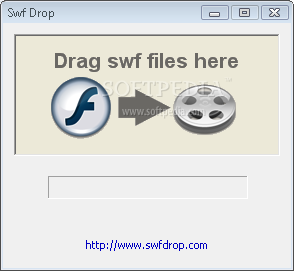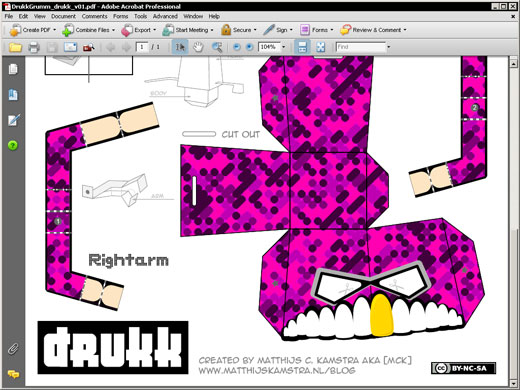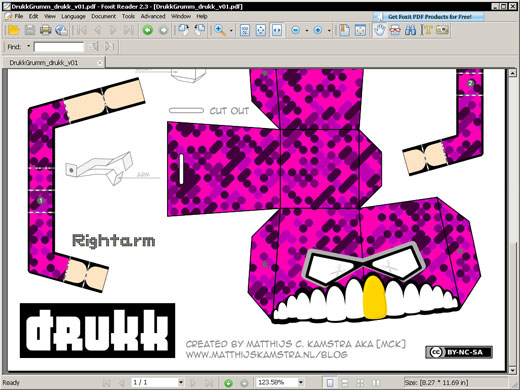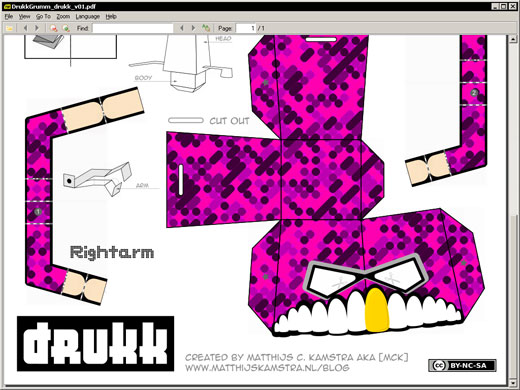Update #1: when I wrote this post, this all worked… And I have good hope that the site will return. For now I can only say: try again later…. ūüôĀ
Update #2: well the site didn’t return: it’s as dead as a doorknob … that’s too bad. I couldn’t find a place where you can download it now, so I searched my external harddrive if I had the original zip-file, and I did. So you can download the file at
http://www.box.net/shared/u5utxytazn#swfdrop
Update #3: Today I needed this for a good export to AVI and found out that swfdrop only works if the animation is on the main (root) timeline… so I used the trick introduced by
swf2avi >
read more here
Flash is not very good in converting animations in to AVI’s because you lose the animations in the nested movieclips. You can export to .MOV but that’s not a native Windows video codex.
So you want to convert a SWF to AVI (SWF2AVI) or another videofile/codex (without spending any cash)?
As the title of this post suggest: I have written about this subject before: in part 1 and part 2.
And I found a new freeware tool to help you convert your SWF: www.swfdrop.com.
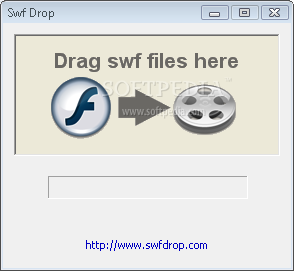
Download: it think this program is very useful, but the creators think different and killed the original site. I still have the original swfdrop.zip and that one can be downloaded here:
http://www.box.net/shared/u5utxytazn#swfdrop.
Remember: I have nothing to do with this program, I only think it’s useful.
This project is also freeware and more up-to-date: October 2007 (swf2avi is last updated in 27-08-2002 & swf>>avi is last update in 07.20.2005).
“SWFDROP” is the SWF converter for Windows to convert Flash SWF file format to AVI format. It’s the best tool to successfully convert any Flash 6/7/8/9 SWF file into a video AVI file that you can play with Windows Media Player (or any video player), where all other tools donít work. These, along with a variety of video encoding options, make SWFDROP the best choice for you productivity!
A little preview: you can figure it out, trust me.
It’s very easy to use, you can use the codex installed on you computer and it’s very fast
Create a movie that will load the movie that you want to export.
- make this movie the same size as the original
- use the same frame rate
- only difference with to movie you want to load is the number of frames: use the number that you want (for example: 1000)
Because swf2avi is based upon as2, this code is also as2
[as]
// code in frame 1
loadMovieNum(‘name_of_the_movie_you_want_to_render.swf’, 1);
stopAllSounds();
[/as]